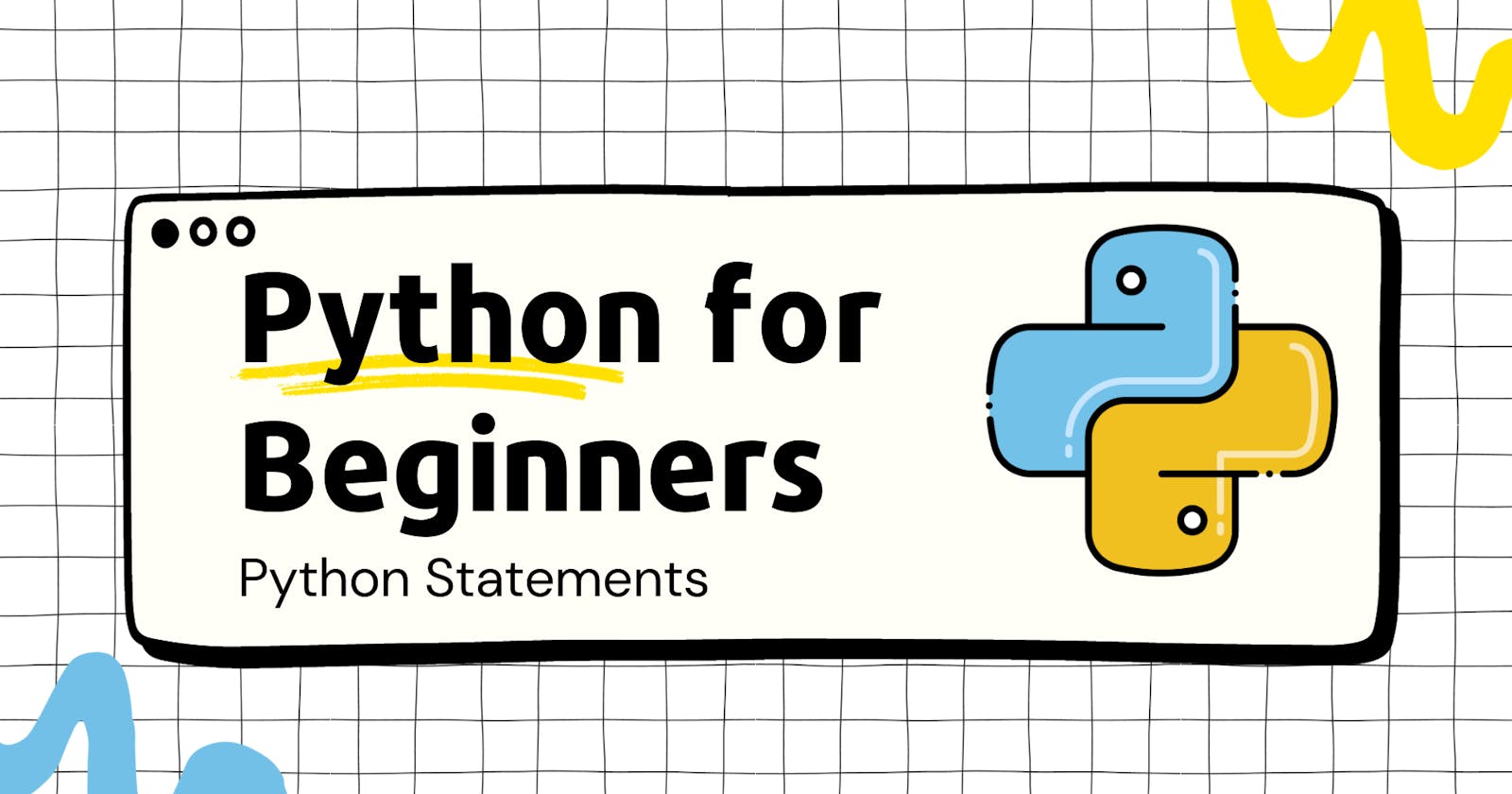Statements in Python are instructions that tell the interpreter what to do. They are the building blocks of Python programs, and they can be used to perform a variety of tasks, such as:
Assigning values to variables
Performing mathematical operations
Making decisions
Iterating over sequences of data
Defining and calling functions
To write a Python statement, simply type the statement into the Python interpreter or a Python file. The interpreter will then execute the statement and produce the desired result.
if statements
if statements are used to make decisions in Python. They allow you to execute a block of code only if a certain condition is met.
The following is a basic example of an if statement:
if True:
# This code will be executed
else:
# This code will be executed if the condition is not met
You can also use if statements to chain together multiple conditions:
if condition_1 and condition_2:
# This code will be executed if both conditions are met
elif condition_1 and not condition_2:
# This code will be executed if condition_1 is met and condition_2 is not met
else:
# This code will be executed if neither condition is met
if statements are one of the most important statements in Python, and they are used in a wide variety of Python programs.
for loops
for loops are used to iterate over sequences of data in Python. They allow you to perform some operation on each element in the sequence.
The following is a basic example of a for loop:
list_of_numbers = [1, 2, 3, 4, 5]
for number in list_of_numbers:
# This code will be executed for each number in the list
You can also use for loops to iterate over dictionaries:
dict_of_names = {"Alice": 25, "Bob": 30, "Carol": 35}
for name, age in dict_of_names.items():
# This code will be executed for each key-value pair in the dictionary
for loops are another essential statement in Python, and they are used in a wide variety of Python programs.
while loops
while loops are used to repeat a block of code while a certain condition is met.
The following is a basic example of a while loop:
counter = 0
while counter < 10:
# This code will be executed until the counter is equal to 10
counter += 1
You can also use while loops to iterate over sequences of data, but for loops are generally preferred for this task.
def statements
def statements are used to define functions in Python. Functions are reusable blocks of code that can be called from anywhere in your program.
The following is a basic example of a function definition:
def add(x, y):
return x + y
This function definition defines a function called add(), which takes two numbers as input and returns the sum of those numbers.
You can then call the add() function from anywhere in your program:
result = add(5, 5)
print(result)
This code will print the number 10 to the console.
Function definitions are another essential statement in Python, and they are used in a wide variety of Python programs.
import statements
The import statement is used to import modules, which are libraries of code that can be used to perform various tasks.
For example, to import the math module, you would use the following statement:
import math
Once you have imported a module, you can access the functions and variables in that module by using the dot notation. For example, to access the pi constant from the math module, you would use the following statement:
math.pi
with statements
The with statement is used to open and close files.
For example, to open a file for reading, you would use the following statement:
with open("myfile.txt", "r") as f:
# Read the contents of the file
When the with statement is finished executing, the file will be automatically closed. This helps ensure the file is always closed properly, even if an exception occurs.
assert Statements
The assert statement is used to check conditions. The assert statement will raise an AssertionError exception if the condition is not met.
For example, the following code will raise an AssertionError exception, because the value of x is not equal to 10:
x = 5
assert x == 10
pass statements
The pass statement is used to do nothing. It can be used as a placeholder for code that will be written later, or it can be used to skip a block of code.
For example, the following code will print the message "Hello, world!" to the console:
if True:
pass
print("Hello, world!")
The pass statement in the if statement is not necessary, but it is good practice to include it to make the code more readable.
del statements
The del statement is used to delete variables, objects, and attributes.
For example, the following code will delete the variable x:
x = 5
del x
The del statement can also be used to delete attributes from objects. For example, the following code will delete the name attribute from the person object:
class Person:
def __init__(self, name):
self.name = name
person = Person("Alice")
del person.name
return statements
The return statement is used to return values from functions.
For example, the following function returns the sum of two numbers:
def add(x, y):
return x + y
The following code will print the number 10 to the console:
result = add(5, 5)
print(result)
yield statements
The yield statement is used to create generators. Generators are functions that can return multiple values one at a time.
For example, the following generator function returns the Fibonacci numbers:
def fibonacci():
a, b = 0, 1
while True:
yield a
a, b = b, a + b
The following code will print the first 10 Fibonacci numbers to the console:
for n in fibonacci():
if n > 10:
break
print(n)
A Final Word
These are some of the most useful statements in Python. There are many other statements available, but these are the ones that you will use most often. As you become more familiar with Python, you will learn about more statements and how to use them to write more powerful and complex programs.